https://sede.administracionespublicas.gob.es/pagina/index/directorio/infoext2
If you are on our two appointment system as you have never been issued a Green residency card before, the police will give you details of a website to check the status of your application before you can move onto the stage of getting your TIE Card made at the police station.
You need to click on the website link which will take you to this page:

At the bottom of this page you will find a red box with ‘Acceso al procedimiento de consulta’ written in it. Click on this red box
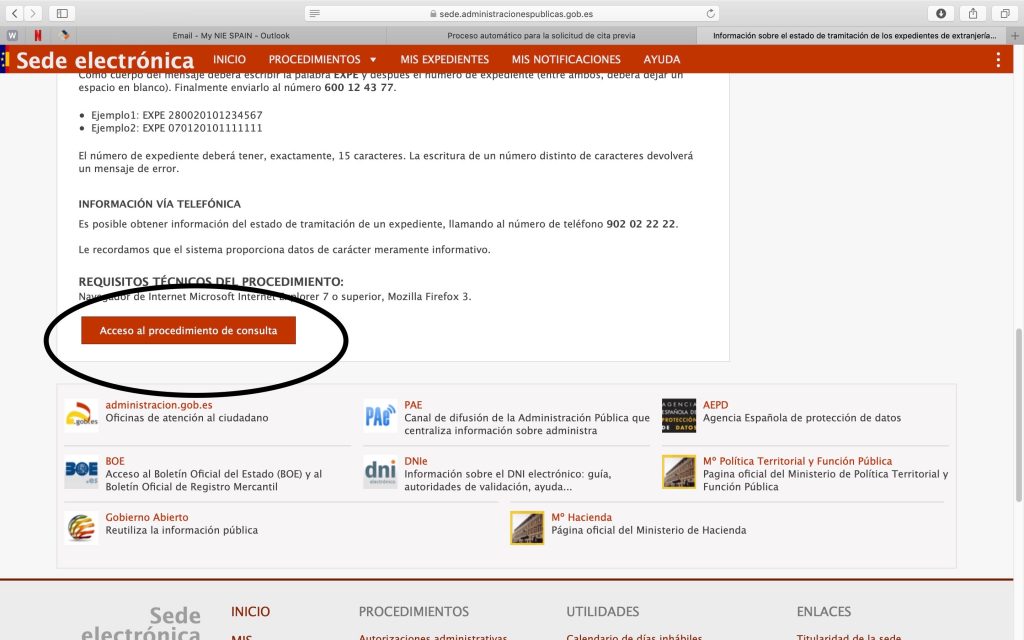
On this page click on: Consultar el Estado
You will now be on this page:
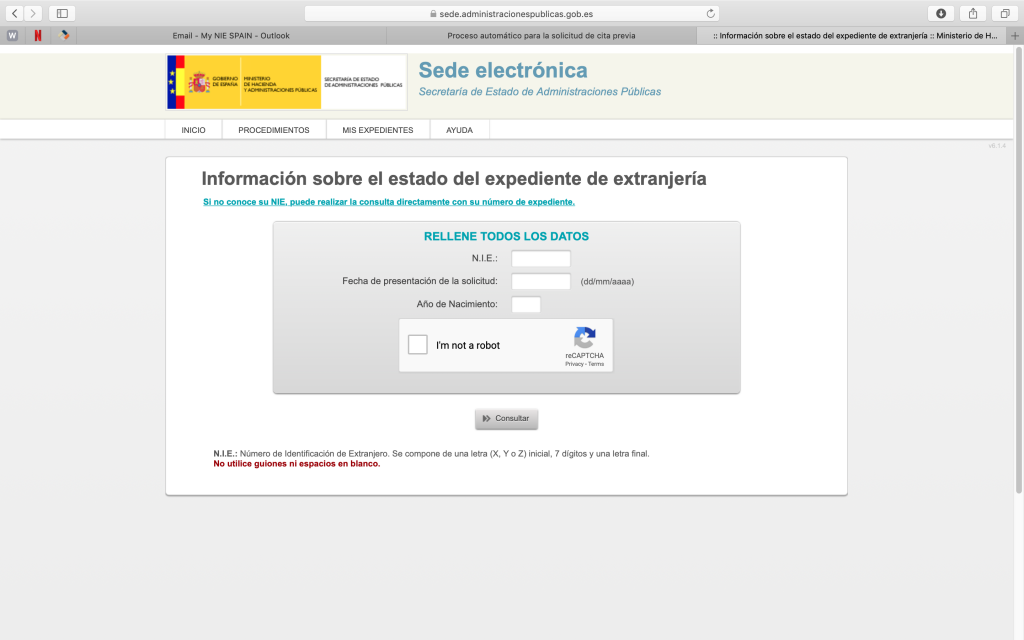
On this page where it says NIE enter your NIE with no spaces in the NIE section
On the next line down where it says ‘Fecha de presentación de la solicitud’ enter the date of your appointment. it must be entered like this 00/00/0000
On the next line down where is says: Año de Nacimiento: Enter your year of birth in this form 0000
Click on the robot box and answer questions to get access to the next page by clicking Consultar
You will then be taken to the decision page.
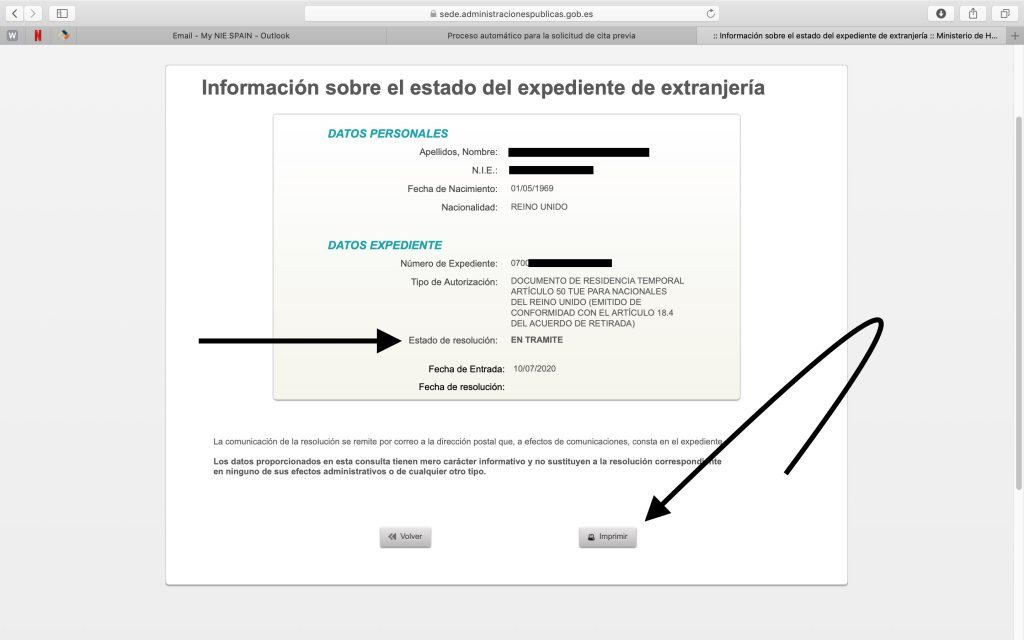
On this page next to the words ‘Estado de resolución’ will say if your case is in process, approved or declined.
You will see these words in spainish
EN TRAMITE – In process
Approved – Aprobada
Refused: Rechazada
Once your application says approved you need to Print this document.
Then once you have a current Padron certificate dated in the last 3 months click here for us to book your appointment 2 and complete your paperwork for the card. Please be aware you will be in a QUE for your next appointment it will not be instant.
To Make checking on the status of your application easier, and so you don’t have to type the crazy long web address all the time we have made a fast track link.
Simply type:
Into your browser bar and it will take you direct to the police website. Much easier to remember 🙂

